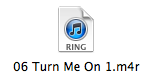Got pissed off that all the time you will have to spend your own money to purchase your ringtone? Not a problem, toady we will teach you the most easy manual method to create your custom ringtone for your iPhone by using iTunes 10, from now on you don’t really need to waste your money for that anymore since it is COMPETELY FREE!
Instruction:
- Before you make your ringtone, you must understand that you are supposed to have music in your iTunes library, just simply launch the iTunes and pick up the song which you wish to convert into ringtone file.
- Right click from the song you preferred to have in ringtone file and click the “Get info” to view the property
- Click the “option” and check the fill in the “start time” and stop time” so you can decide which which minute to which the music will be played, normally the iTunes only permit you edit your ringtone less than 30 seconds, so make sure your ringtone is less than 30 secsandafter you done click okay to continue.
- After you have completed the step 2, right click the song and select “Create ACC version” and then the iTunes will automatically take it out the 30sec song file which you had.
- Right click the song and select “show in finder” and then you will locate the file which you will need.
- Extract that file on your desktop so it makes your life easier, and then RENAME the file extension from “m4a” to “m4r”
- And then go back and delect the file which you just created since you do not, otherwise next time when you listen to music you will find a 30 secsoundtract from your iTunes
- Go back to the finder and double click your “m4r” and then the ringtone will be automatically added to iTunes library so you can sync it right away after you finished.
Let us know if this method is useful for you?